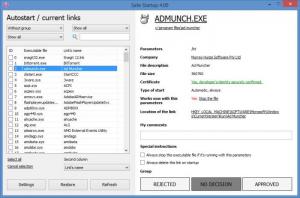Safe Startup
4.08
Size: 510.77 KB
Downloads: 2860
Platform: Windows (All Versions)
Here’s why you need to stay on top of startup items. Every program that runs at startup eats up system resources. And if there are too many programs that automatically run at startup, your PC may take a long time to boot up. So if you don’t want to wait a long time for your PC to start, I suggest you manage your startup items.
That is something you can do with the Safe Startup application. It displays all the items that automatically run at startup. Go over the list, view some useful information about each startup item, reject the ones you don’t want to run at startup, approve the ones you do want to run at startup.
A straightforward setup wizard will help you install Safe Startup on a PC that runs Microsoft’s Windows operating system. It will take very little time to get Safe Startup up and running; a minimal amount of effort is required to get this software application up and running.
The left hand side on Safe Startup’s interface lists all the programs that run at startup. Use the dropdown menus from the upper left hand corner to filter the list. Use the dropdown menu from the lower left hand corner to specify what the second column displays: link name, file description, company, parameters, patch to executable file, my comments, certificate.
Select an item from the list and more information about it will be displayed on the right hand side on Safe Startup’s interface: program name, parameters, company, file size, and so on.
Check one or multiple items from the list and the right hand side on Safe Startup’s interface will present options to: move selected links to approved group, move selected links to rejected group, move selected links to group without decision, always delete selected links of startup, always stop executable files or selected links if they will start working.
Safe Startup is available as a Free and as a Pro Version. As expected, the Pro version has more functionality to offer (see here).
Review and manage all the items that run at startup. Approve the ones you need, reject the ones you don’t want to run at startup.
Pros
Installing Safe Startup is an effortless task. You will quickly figure out Safe Startup’s interface; said interface provides support for multiple languages. View a list of programs that run at startup. Approve or reject programs from running at startup. Safe Startup is available as a Free and as a Pro version.
Cons
Limited functionality for the Free version.
Safe Startup
4.08
Download
Safe Startup Awards

Safe Startup Editor’s Review Rating
Safe Startup has been reviewed by George Norman on 16 Apr 2015. Based on the user interface, features and complexity, Findmysoft has rated Safe Startup 5 out of 5 stars, naming it Essential